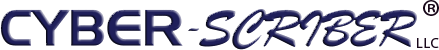What is ADA Compliance and How Does it Apply to Websites?
The Americans with Disabilities Act was signed into law in 1990. This legislation prohibits discrimination and guarantees that people with disabilities have equal access and opportunity to participate in government and public services. Because of this law, public accommodations have been made to make otherwise inaccessible things accessible. Common examples include automatic-opening doors, public bathrooms large enough for wheelchairs, ramps or elevators in addition to stairways, handicap parking spaces, braille instructions at public kiosks and banking terminals, audible crosswalk indicators, and closed captioning for videos. Many of us likely take these things for granted now. They’re “normal” today. At the time this legislation was initially implemented, there was significant resistance. Think of an old building being used as a restaurant. It may have needed to add a front entrance ramp, maybe the front door was not wide enough for wheelchair access, and the bathrooms would have needed a complete remodel to widen the door to allow enough room for a wheelchair to maneuver. No doubt this was expensive, but as time went on, businesses adapted and new construction implemented compliant features in the initial design and the cost was factored in as the cost of doing business.

The Importance of Website ADA Compliance
A large number of websites currently in use were built without taking ADA compliance issues into consideration. New websites, like new construction in the early ’90s are mostly built with some level of compliance taken into consideration. Mostly, because unlike buildings, there is no permit with building codes required to build a website. It’s up to the client to demand it or the developer to treat it as a standard current requirement. While there appears to be little enforcement of the law from the DOJ, enforcement is coming from civil lawsuits. In 2019, the US Supreme Court refused to hear a case that was decided in favor of a blind plaintiff vs Domino’s Pizza. Guillermo Robles sued Domino’s Pizza for not being able to use their website and mobile app with his screen-reading software. In the Ninth Circuit’s ruling, they stated “alleged inaccessibility of Domino’s website and app impedes access to the goods and services of its physical pizza franchise – which are places of public accommodation.”
If your public website is negligent in ADA compliance, you could be sued as well. A search for recent news on the topic reveals a steady stream of recent cases.
- March 2020 – Million-Dollar Settlements of Closed Captioning Website Accessibility Lawsuits Highlight Need for Dual Approach
- February 2020 – How Your Small Business Website Can Get You Sued
- February 2020 – Another ADA Lawsuit Alleges Website Not Accessible to the Blind: This time the Target is the Wine Enthusiast Catalog
- September 2019 – Beyoncé Was Sued Over Her Website Violating the Americans With Disabilities Act. And You Could Be Too
Making your website accessible can reduce your potential liability. Following ADA guidelines will make most websites easier to use for all users. Aside from simply being the right thing to do, it can also benefit your bottom line by making your information, products or services accessible to a wider audience.
Common Website ADA Violations
The list below is a very brief summary of some of the commonly found ADA problems found on a large percentage of websites. It is not a complete list, but it may help you identify potential problem areas in your current website.
- Images with no description
Images must have an alt value to describe the contents and/or any text within. - Using PDF files that are not screen reader ready
PDF files can be ADA friendly, but scanned documents can be full of typos, making screen readers unable to accurately convey the data. - Using PDF forms
PDF forms are rarely ADA compliant. Forms should be presented as html to be mobile ready and properly labeled for accessibility. - Videos without Closed Captioning
If you have videos on your website hosted yourself or through a site like YouTube, they must have the option to show closed captioning. - Font size and colors
Text must be a minimum size and have a sufficient color contrast to the background. Clickable icons and buttons must have a minimum size and spacing. - Keyboard ready navigation
Some users may not have the option to use a mouse or touch pad and must rely on using the keyboard alone to navigate a website.
ADA Website Resources
- Web Content Accessibility Guidelines (WCAG)
- WAVE Web Accessibility Testing Tool
- Color Contrast Checker
- Do Section 508 Accessibility Standards Apply to My Website?
Please reach out to Cyber Scriber if you would like a free ADA compliance review of your website or to get a quote for building a new, modern and compliant website.